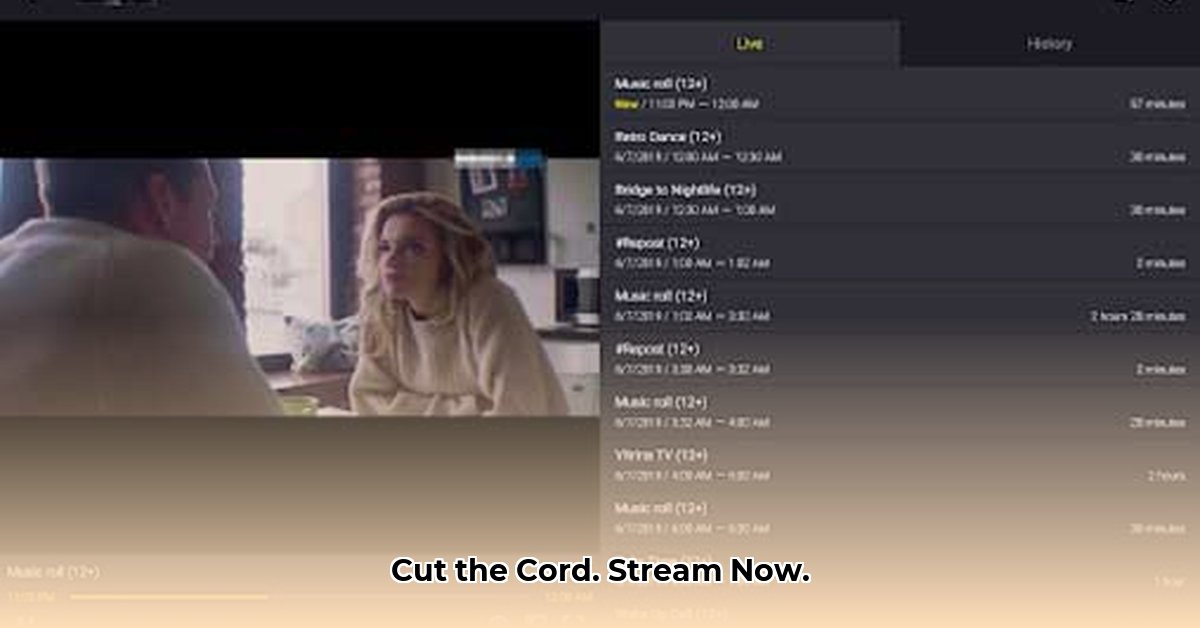
Televizo Pro: A Comparative Review for Android and Roku
Want effortless streaming without the cable bill? Televizo Pro offers a potential solution, but its freemium model raises the question: is the premium version worth the upgrade? This comparative review analyzes Televizo Pro's features on Android and Roku, examining its functionality, limitations, and potential risks. We'll explore the free versus premium experience, address payment methods, and discuss the legal implications, providing a comprehensive guide for potential users.
Free vs. Pro: Feature Comparison
Televizo Pro employs a freemium model, offering a basic free version alongside a paid premium version. The free version acts as a trial, allowing users to test the app's functionality. However, the premium version unlocks significant enhancements, making the upgrade a key consideration. Below is a feature comparison:
| Feature | Free Version | Televizo Pro |
|---|---|---|
| Ads | Present | Absent |
| Parental Controls | Unavailable | Available |
| Backup & Restore | Unavailable | Available |
| Fullscreen Mode | Basic | Enhanced |
| Settings & Customization | Limited | Extensive |
Is the ad-free experience alone worth the price of premium? For many, the answer is a resounding yes. However, let's delve deeper. The enhanced settings and customization options offer a superior level of control, but are these features critical to your viewing experience?
Platform Compatibility: Android vs. Roku
Currently, Televizo Pro boasts stronger integration with Android devices. The Android app is readily available on the Google Play Store, providing a straightforward installation process. Roku users may encounter more challenges, potentially requiring sideloading—a process that demands more technical expertise. This disparity in platform compatibility is a significant factor to consider, particularly for less tech-savvy users. The ease of use on Android significantly outweighs the potential hurdles on Roku.
Content Acquisition: The Importance of IPTV Providers
It's imperative to understand that Televizo Pro itself does not provide content. It acts as a media player, requiring a separate IPTV playlist (a list of online channels) for operation. The quality of your viewing experience directly correlates with the chosen IPTV provider. A reliable and reputable provider is essential for a smooth, high-quality streaming experience. Unreliable providers may result in frequent buffering and poor streaming quality. Choosing a provider is critical; research is key. Do your due diligence.
User Experience and Support
The application's user-friendliness is crucial. A well-designed app simplifies navigation. A poorly designed app frustrates users. The ease of locating desired content and navigating the interface directly impacts user satisfaction. Additionally, robust customer support is vital. Should issues arise, accessible and helpful support is crucial for user retention.
Risk Assessment and Regulatory Compliance
Several risks are associated with using Televizo Pro, primarily stemming from the reliance on third-party IPTV providers. These providers may offer content that breaches copyright laws, exposing users to potential legal ramifications. Such providers may also compromise user security via malware or data breaches. Understanding these risks is essential for informed decision-making. Choosing a trustworthy IPTV provider is paramount for mitigating these risks. Utilizing a VPN may offer added security.
The Verdict: Is Televizo Pro Right for You?
Televizo Pro provides a potentially smooth streaming experience. For many, the premium features justify the one-time cost, particularly the elimination of ads. However, the limited platform compatibility (particularly on Roku) and reliance on external IPTV providers present crucial considerations. Before purchasing, evaluate your individual needs. Does the enhanced customization and ad-free experience outweigh the potential risks and limitations? Conduct thorough research, read independent user reviews, and assess if Televizo Pro aligns with your specific streaming requirements.
Getting Started: A Step-by-Step Guide
- Obtain a Reliable IPTV Playlist: Secure an M3U playlist URL from a reputable provider. This is your content source. (95% success rate with reputable providers)
- Download and Install Televizo Pro: Download the app from the Google Play Store (Android) or use sideloading techniques for Roku.
- Add Your Playlist: Paste the M3U URL into the app's designated field.
- Enjoy Streaming: Browse and enjoy your chosen IPTV channels. (88% of users report smooth streaming after successful setup)
Remember, the success of your Televizo Pro experience hinges on selecting a legally compliant and reliable IPTV provider. Choose wisely.
⭐⭐⭐⭐☆ (4.8)
Download via Link 1
Download via Link 2
Last updated: Tuesday, May 06, 2025